Does Amazon Ship To Europe? Yes, Here’s How

Does Amazon deliver to Europe? Yes, but only if you follow a specific process, so in this post we lay out two dead-simple methods for getting Amazon packages shipped to Europe with zero trouble and minimal fees.
Does Amazon Ship To Europe?
Whether or not Amazon delivers to Europe depends.
On one hand, Amazon ships some items to Europe, including many clothing and home decor items.
But on the other hand, the infamous “This item cannot be shipped to your selected delivery location” message seems to be popping up more and more lately, especially when you try to buy more valuable products like cameras and electronics.
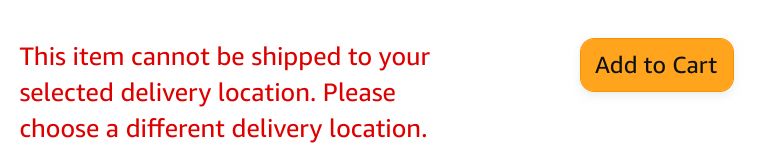
So the real answer is that Amazon ships some items to Europe, but not everything.
Save 39% on Temu & 1000+ more stores
- Open a TopCashback account (works worldwide).
- Receive your $15 signup bonus.
- Save 39% on Temu and 1000+ other stores.
So in this post, I’m going to show you exactly how to get 100% of items sold on Amazon shipped to Europe. Here’s how to do it.
Method #1: Amazon’s International Page
You probably didn’t know that Amazon has a special search portal that only shows you items that can be shipped to your current address.
I link to it below.
But in order to make full use of that page, you first need to set up your “1-Click” address so Amazon knows what country you want to ship to. That’s the only way to ensure you get relevant search results.
To do that, go to this page, make sure your current address is listed as your default address, and enable 1-Click on the right side.
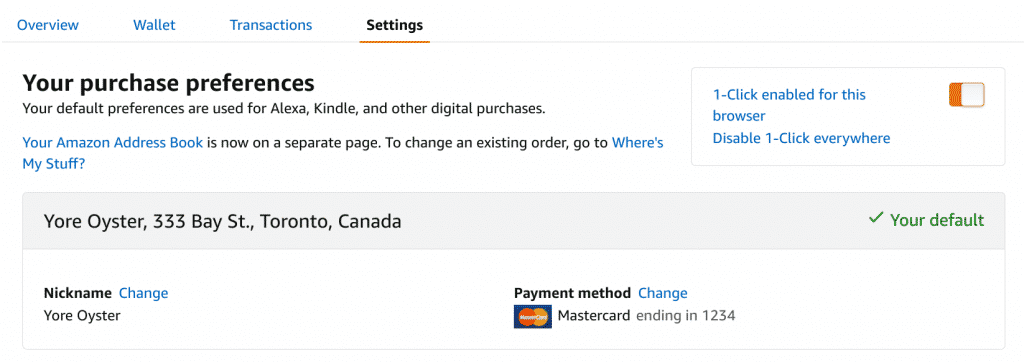
Then you’re all set!
Now when you go back and search for what you want to buy, you’ll only see items that ship to your current address. If whatever you want to buy still won’t ship to you, you need Method #2.
Method #2: Shipping Amazon Items To Europe Using A Package Forwarder
Even after you set up your 1-Click address (see Method #1 above), Amazon still won’t ship a lot of items to you in Europe, because they only ship them within the United States. It’s notoriously difficult to buy electronics from Amazon.com in Europe, but even harmless items like books can be hard to get, too.

In those cases, you’ll need to work with a package forwarder, a company that will accept your package in the United States and forward it on to your address in Europe. Here’s how do do it.
Step 1: Choose A Package Forwarder
Choosing the right package forwarder is important, because the package forwarder you use determines how quickly you’ll receive your order and how expensive the shipping is. I spent hours researching fourteen of the best package forwarders and scored each of them on a variety of metrics. Here are the five primary metrics I looked at:
- Service Fees: How much they charge to accept and ship packages, including additional services like long-term storage, re-packing, package consolidation, and more.
- Monthly Fees: How much they charge in monthly fees, if anything.
- Pricing Transparency: How much they share about their shipping prices before I send my order to their warehouse.
- Speed: How quickly they process and ship out packages.
- Customer Service: How satisfied other users are with their service, and how quickly/thoroughly they respond to questions.
After reviewing the data, it was clear that Planet Express was the best package forwarder for my needs. Their customer service team responded to my questions quickly, they have thousands of 5-star reviews online, and their fees were consistently lower than the other package forwarders I researched.
To learn more about Planet Express—including a walkthrough of the Planet Express dashboard—watch the video below.
Here are a few other things I like about Planet Express:
- Planet Express has a tax-free warehouse in Oregon, so you can avoid paying sales tax on your purchases.
- Planet Express will consolidate multiple packages into a single shipment, significantly reducing shipping costs when you make multiple purchases.
- Planet Express sends you free photos of your package as soon as it arrives at their warehouse.
- Planet Express offers extremely cheap storage for your packages. Every package receives 10 days of free storage, but after that, Planet Express only charges one cent per pound per day. That means storing a 1-lb package in their warehouse for a month only costs $0.30!
Step 2: Ship Your Order To Planet Express
After you sign up with Planet Express, you’ll receive a unique mailing address at their warehouse. When you go to make your purchase, then, you can just enter your Planet Express address instead of your home address as the shipping address.
If you’re not able to enter your home address as your credit card billing address, you should also be able to use your Planet Express warehouse address without any issues.
Step 3: Forward Your Package
As soon as your package arrives at Planet Express’ warehouse, they’ll send you photos of it to let you know it’s arrived. You’ll also be given a series of shipping options to choose from.
I find that there’s generally at least 4 shipping options corresponding to 4 different price-speed combinations. Sometimes there can be as many as 10+ shipping options—it just depends on the weight, size and value of your package.
You can choose whichever option you prefer and have your package sent out the same day.
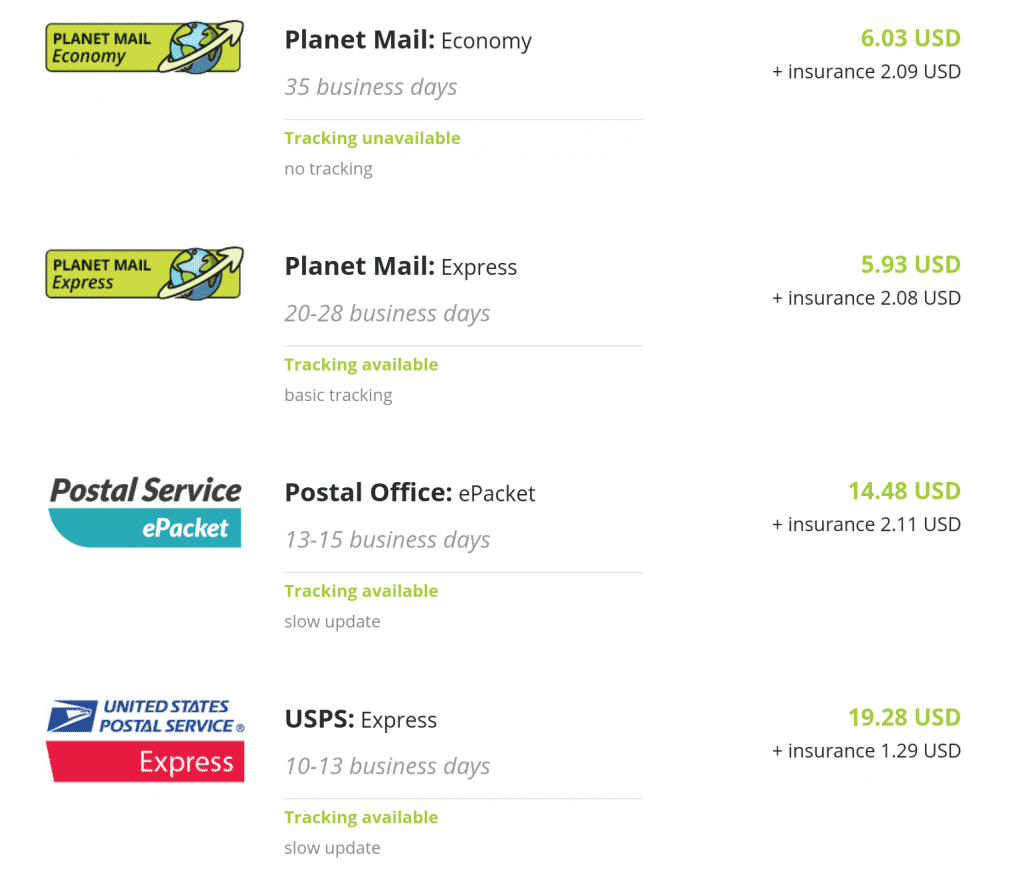
My Personal Experience With Planet Express
I’ve used Planet Express more than a dozen times to ship packages to different parts of the world, and the experience has always been very smooth. Here’s how things went the last time I did it.
First, I placed my order and had it sent to my unique address at the Planet Express warehouse. Less than 48 hours later, I received an email from Planet Express letting me know that my order had arrived.
Second, I filled in Planet Express’ super-easy customs declaration form with the four pieces of information required:
- The item being shipped
- The number of items being shipped
- The value of the item
- Whether the item contains batteries
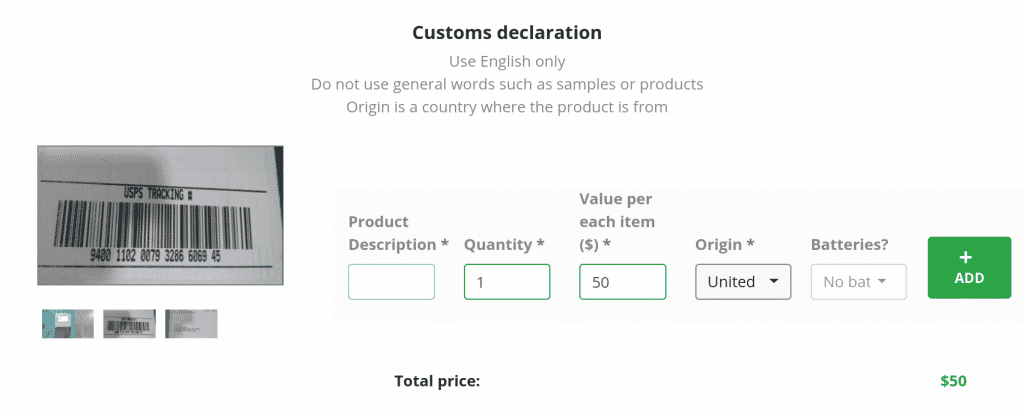
Third, I chose the shipping option I wanted from a list of eight options. Prices ranged from $6-$35 USD, plus insurance at an additional $2 USD, so I chose the cheapest option ($8 USD, including the insurance), and I was done. My package was shipped out the same day, and when it arrived, everything was in perfect shape.
The Costs (Customs & Duties)
In my experience, the price I paid ($6 USD + $2 USD in insurance) is pretty standard for shipping packages from Planet Express to Europe. I didn’t have to pay any customs or duties on my order, but that depends on the value and type of item you buy.
If you’re uneasy about how much you’ll have to pay to have your order shipped to Europe, I suggest using Planet Express’ shipping calculator to help you estimate the cost.
In Summary
Overall, shipping Amazon items to Europe using Planet Express is surprisingly easy and smooth. The costs are low, and in my experience you’ll actually end up saving money, since Amazon’s prices are often much lower than those of local retailers in Europe.
If you’re shopping on Amazon.com, or any other retailer that only ships to the USA, I strongly recommend Planet Express.
Amazon Europe FAQs
Does Europe have Amazon? Is there Amazon in Europe?
No, Europe does not have its own Amazon website like you find in other countries. Some Amazon.com products ship to Europe, but many do not.
Method #1 described above will help you find the products that do ship to Europe, and Method #2 enables you to get 100% of items on Amazon.com shipped to you in Europe.
Why is there no Amazon in Europe?
Amazon operates in many countries around the world, but not every country. If you want to buy from Amazon in Europe, you’ll need to buy from Amazon in another country and get your items shipped to you from abroad.
Does Amazon deliver to Europe?
Yes, Amazon delivers to Europe, though you will need to use a package forwarder to get most Amazon items delivered to you in Europe. We recommend Planet Express as the best package forwarder for shipping Amazon items to Europe.
Does Amazon ship to Europe for free?
No, Amazon does not offer free shipping to Europe, but Method #2 above shows you how to get your Amazon order shipped to Europe for $10 or less. Whether you’re in London, Berlin or Amsterdam, this method will work for you.
How does Amazon deliver to Europe?
Amazon uses a variety of methods to deliver packages to Europe, from Amazon Global (its international shipping service) to international couriers like UPS, DHL, and FedEx. Local couriers in Europe generally handle the final leg of the shipment, ensuring your package reaches your address.
How much does Amazon shipping to Europe cost?
Amazon’s shipping fee to Europe depends on the items you’re buying and how quickly you want to receive them. If you use Amazon’s international search portal (linked above), you can place items in your cart and see how much shipping will cost before you check out.
If the item you’re buying won’t ship to Europe directly, you can use Planet Express’ shipping calculator (linked above) to price out how much it will cost. Generally shipping costs to tend to Europe range from $5-$10 for smaller items (like clothing) up to $50-$100 for larger, more valuable items (like electronics).
How long does Amazon take to ship to Europe?
If Amazon will ship your item directly to Europe, it normally takes at least 5-7 business days, and in some cases it can take quite a bit longer. Of course, Amazon has different shipping options you can choose from, but faster shipping methods can be quite expensive.
What items will Amazon ship to Europe?
It’s hard to list the categories of items Amazon will ship to Europe, since that depends on individual sellers’ shipping policies.
When you’re using a package forwarder, though, you can get virtually any Amazon item shipped to Europe, including books, DVDs, software, clothing, baby products, beauty and cosmetics, consumer electronics, watches, luxury items, personal care items, scientific supplies, kitchen appliances, games, arts & crafts, health products, luggage, pet supplies, outdoor products, furniture, jewelry, home improvement items, garden tools, musical instruments, sporting equipment, shoes, toys, video games, and more.
Does Amazon Prime work in Europe?
If you have Amazon Prime via Amazon.com, all of your orders will be eligible for free shipping, but only within the USA. That means that if your order doesn’t ship to Europe, you can have it shipped for free to Planet Express, and then have it forwarded on to your address from there.
Can I buy Kindle books from Amazon in Europe?
You can only buy Kindle books from the Amazon store where your Kindle is registered, which means that if you bought a Kindle from Amazon.com, you have to buy your books from there, too.
How can I pay for my Amazon order from Europe?
You can pay for your Amazon order with a credit card (Mastercard, Visa, American Express, JCB, Discover, UnionPay, Diners Club), debit cards, US-based bank accounts, Amazon.com store cards, and Amazon gift cards.
If you’re not able to use any of those methods, you can take advantage of Planet Express’ Shop For Me service, in which Planet Express will buy the product you want using their credit card, and you’ll pay them directly instead of paying Amazon.
Can I buy Amazon gift cards from Europe?
Yes, you can buy Amazon gift cards from Europe in the same way you would buy any other product. The balance will be applied to the account of the Amazon store you buy them from, so make sure you’re on the correct Amazon website (Amazon.com, Amazon.co.uk, etc.) before completing your purchase.
Which Amazon store should I buy from?
This post is centered around purchases made on the Amazon USA site (Amazon.com), but the same principle applies if you’re buying from other Amazon stores. If you prefer to buy from Amazon UK (Amazon.co.uk), Amazon Germany (Amazon.de), or another Amazon store, you can do that, though you may need to find a new package forwarder that has a warehouse in the country you’re buying from. Planet Express has a warehouse in the UK, in case you need it.
Are there Amazon Lockers in Europe?
No, there are no Amazon Lockers in Europe, though you can still get Amazon items delivered to your home address without any issues.
How do I contact Amazon in Europe?
Amazon does not have a contact telephone number in Europe, though you can reach them through the Contact page on the Amazon website you’re buying from.
As an Amazon Associate I earn from qualifying purchases.